Fujifilm Instax Pal review

I vividly remember when Dad got me a Yashica camera in the ’90s; I was the happiest kid. I didn’t know how to use a camera, nor did I know the basics of photography. The most fun part of using a camera is figuring out the subject and the stories you want to tell based on how you see the world. The joy isn’t about how the shots will turn out or the quality of the photos but rather about living in the moment and enjoying the process of photography.
Using the Fujifilm Instax Pal reminded me of the memories I have of using a camera in my childhood. The Pal looks nothing like a traditional camera, nor is it pitched as an alternative to a smartphone camera. Instead, it aims to be a standalone camera that borrows bits and pieces from both film and smartphone cameras, hoping to make photography exciting and fun—not necessarily for those who want the best possible accuracy or precise details. The Pal feels like what Nintendo might have created if it had launched a camera. I took the Fujifilm Instax Pal for a spin on a recent trip to Dehradun and tested the camera.
Here’s my review.
Key specifications: 4.9-megapixel camera, 16.25mm equiv wide-angle lens, F2.2 aperture, ISO 100 – 1600, 1/4 – 1/8000 sec. shutter speed, Up to 50 images with built-in storage, 1 USB-C port, 1 microSD slot
Fujifilm Instax Pal price in India (as reviewed): Rs 10,999 (Mini Link 2 printer costs an additional Rs 10,999)
Small in stature
The actual unit is tiny and the design is very striking. (Image credit: Anuj Bhatia/Indian Express)
The Pal is tiny—in fact, it could easily be mistaken for a keyring. The camera features a retro-inspired design, reminiscent of a Tamagotchi, and fits perfectly in the palm of my hand. My pink unit has a cutesy look, almost like a toy for kids. It measures approximately 42.3mm x 44.4mm x 43mm and weighs about 40 grams. While it slips easily into my pocket, I’d worry about the lens getting scratched. I wish Fujifilm had included a case. That said, the Pal feels sturdy and can withstand minor drops. The included ring attachment is an interesting addition, though it doesn’t function as a clip or keychain. Instead, it can be worn on your finger to prevent accidental drops. Interestingly, the ring also doubles as a viewfinder, though I’m not entirely sure how effectively it serves that purpose.
A touch-less interface
 The Instax Pal looks cute, like a toy. (Image credit: Anuj Bhatia/Indian Express)
The Instax Pal looks cute, like a toy. (Image credit: Anuj Bhatia/Indian Express)
The Pal defies traditional perceptions of a digital camera. First, it doesn’t look like a camera, and second, it lacks the settings typically found on traditional cameras. There is no touchscreen, viewfinder, or aperture. Instead, the Pal features three external controls. On top, you’ll find a small button to power it on. Pressing the button triggers a startup chime and colourful power-on lights. On the back, there’s the shutter button. At the bottom of the camera is a switch to toggle between Fun mode and Link mode. The former is for using the app, while the latter allows you to print directly to an Instax printer (more on that later). Additionally, the camera includes a tripod screw mount, a small built-in flash, a speaker for sounds or audio prompts, a USB-C port for charging, and a microSD card slot on the side. The camera’s internal memory can hold up to 50 images, enough for a full photo session. But I recommend a microSD card if you plan to use the Pal extensively for shooting. The Pal lasts approximately 350 shots on a single charge.
Easy to use app
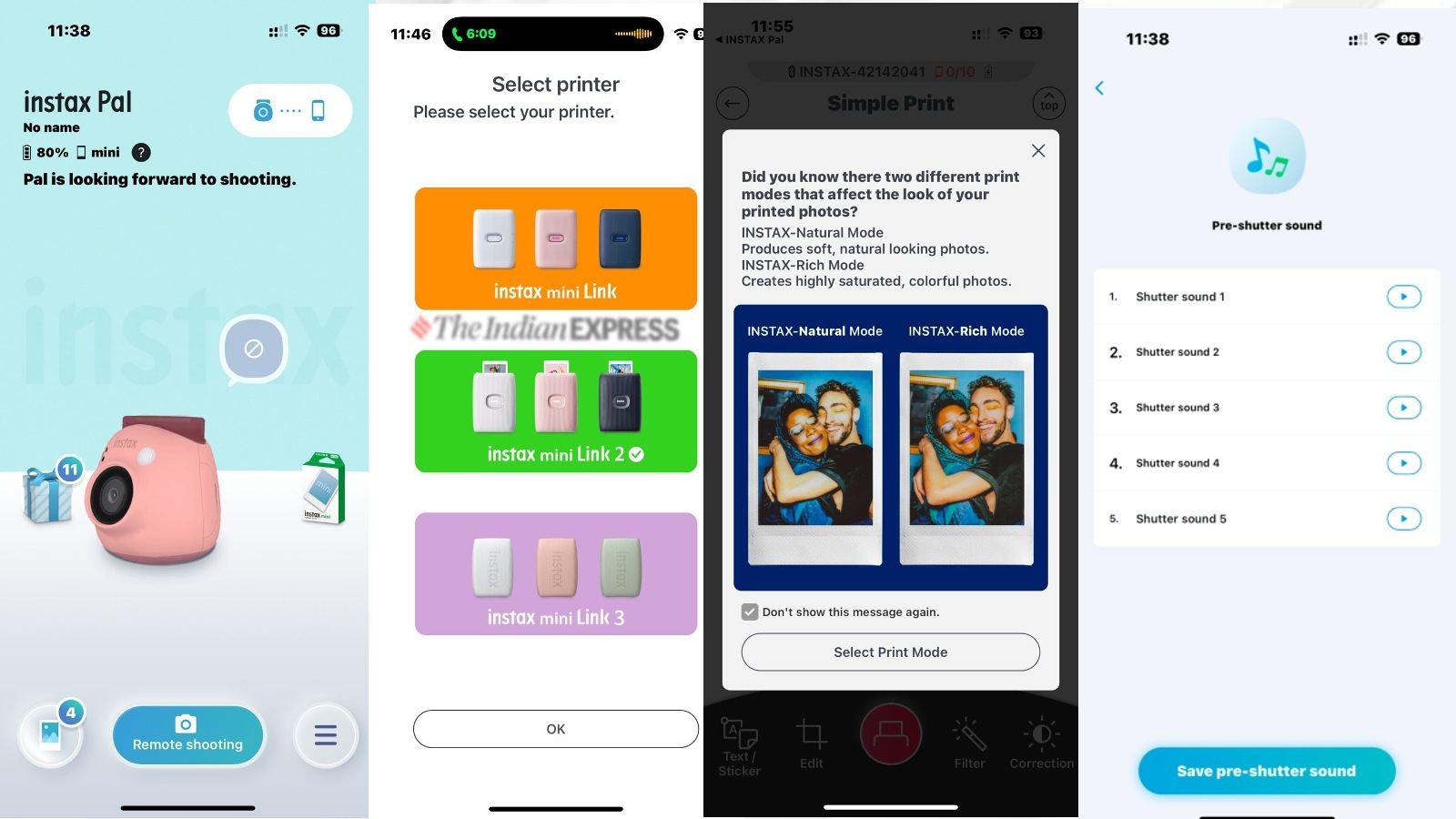 It is possible to look at the photos before they’re printed via the smartphone app. (Image credit: Anuj Bhatia/Indian Express)
It is possible to look at the photos before they’re printed via the smartphone app. (Image credit: Anuj Bhatia/Indian Express)
As I mentioned, the Pal does not have a touchscreen interface, so most interactions with the camera are handled through the smartphone app, which can be downloaded on iPhone and Android devices. The app connects to the camera and printer via Bluetooth, providing control over the Pal. One of the app’s standout features is that it acts as the camera’s viewfinder. A preview of your composition appears on the app’s screen within a virtual Instax film frame, allowing you to properly align the image. You can also use the app for remote control shooting, import images shot with the Pal from the microSD card, select shooting formats and even customise the shutter sound to match your mood. There are five pre-set shutter sounds to choose from, or you can record your own, adding a touch of fun to the experience.
 The ring attachment can be worn on your finger to prevent accidental drops. (Image credit: Anuj Bhatia/Indian Express)
The ring attachment can be worn on your finger to prevent accidental drops. (Image credit: Anuj Bhatia/Indian Express)
It took me a few minutes to familiarise myself with the app interface, but I quickly grew to appreciate the editing features built into the app. You can choose between two quality settings: rich mode, which offers more vivid images, and natural mode for a more subdued look. Tap the virtual shutter button to capture images in single-shot or self-timer modes. Alternatively, you can select Interval Shooting to capture a series of images taken 3 seconds apart, with options for 3, 6, 11, or 21 photos per session. A range of effects, including monochrome, sepia, cool, vivid, and soft, can be applied either beforehand or during post-capture editing. Other post-capture options include adjustments for brightness, contrast, and exposure, along with tools for rotating and cropping images.
Story continues below this ad
 Fujifilm’s Instax Pal is a blend of old and new, and it does what it’s meant to do. (Image credit: Anuj Bhatia/Indian Express)
Fujifilm’s Instax Pal is a blend of old and new, and it does what it’s meant to do. (Image credit: Anuj Bhatia/Indian Express)
A spin around Dehradun city
I had been planning a trip to Dehradun for days, and with the pollution situation in Delhi, taking some time away from the smog and finding refuge there felt like the right decision. As a tech journalist and someone who enjoys both travelling and trying out new gadgets, it was an easy choice to bring the Fujifilm Instax Pal along with my iPhone 16 Pro (review). I’ll be honest—the Pal isn’t a camera that stays with me all the time like my iPhone. However, one of the reasons I chose to use the Pal during my recent Dehradun trip was its ability to offer an end-to-end photography solution through its app and Instax Mini Link 2 printer, while also being a camera that doesn’t limit you to a fixed canvas.
My biggest advice for those wanting to try the Pal would be: just go shoot! There are no hidden “secrets” to mastering the Pal or specific skills required to get the best photographs with this camera. After all, the camera doesn’t make the picture—you do.
 Dehradun is located in the Uttarakhand state’s Garhwal area. The city is situated in the foothills of the Himalayas. (Image credit: Anuj Bhatia/Indian Express)
Dehradun is located in the Uttarakhand state’s Garhwal area. The city is situated in the foothills of the Himalayas. (Image credit: Anuj Bhatia/Indian Express)
In the four days I spent in Dehradun (including a day in Mussoorie), I used the Pal extensively, just like any other camera. I roamed all over the city with the Pal, visiting popular spots such as the famous Ghanta Ghar area, the interiors of the city, Lachhiwala Nature Park, Tapkeshwar Mandir, the Forest Research Institute (FRI), and the renowned Tibetan Buddhist temple.
 Photo on the left taken with Instax Pal. Photo on the right taken with iPhone 16 Pro. (Image credit: Anuj Bhatia/Indian Express)
Photo on the left taken with Instax Pal. Photo on the right taken with iPhone 16 Pro. (Image credit: Anuj Bhatia/Indian Express)
Perhaps what amazed me most about the Pal is that you can step back and capture a moment without overthinking the frame and lighting. I didn’t worry about how I planned to shoot a subject like we often do with a smartphone camera—no post-processing, no overthinking before sharing or printing it. Somewhere in my mind, I knew it was all right there in the palm of your hand, but honestly, I didn’t give it much thought.
Story continues below this ad
I will admit, shooting blindly didn’t always produce great results—and the Pal did struggle with low light; in fact, framing was all over the place. Sure, the remote shooting function provides live feedback from the camera via the companion app, but I used the Pal how it was always intended to be used.
Don’t expect the image quality to beat the photos your smartphone camera can take, and I knew that before I began using the Pal. There’s something very, very digital about the Fujifilm Instax Pal. Images can be pixelated—not picture-perfect, reminding me of old-school digital cameras I used ages ago. Perhaps that’s what makes the Pal so retro, but also a little different from digital cameras. Ideally, and I do emphasise this, the photos the Pal takes aren’t always suited for posting and sharing like those taken on a smartphone. Instead, they are meant to be printed, and I was surprised by the quality of the photos once those prints turned out. And that’s what makes the Pal such a sublime fit for people like me who are really into retro. It offers just enough to sufficiently satisfy the most nostalgic photography desires.
There are noticeable differences between the photos I took with the iPhone 16 Pro and the Pal. I’m not going to argue which one is better, but I do point out that there’s a charm in printing the photos—not always, but sometimes when you’re in the mood to keep the memories alive for years to come. The Mini Link 2 printer is optional, though it is compact and charged via an included Micro USB cable. It uses Instax Mini film and can print up to 100 images on a single charge. Each photo takes about 15 seconds to print and about 90 seconds to develop.
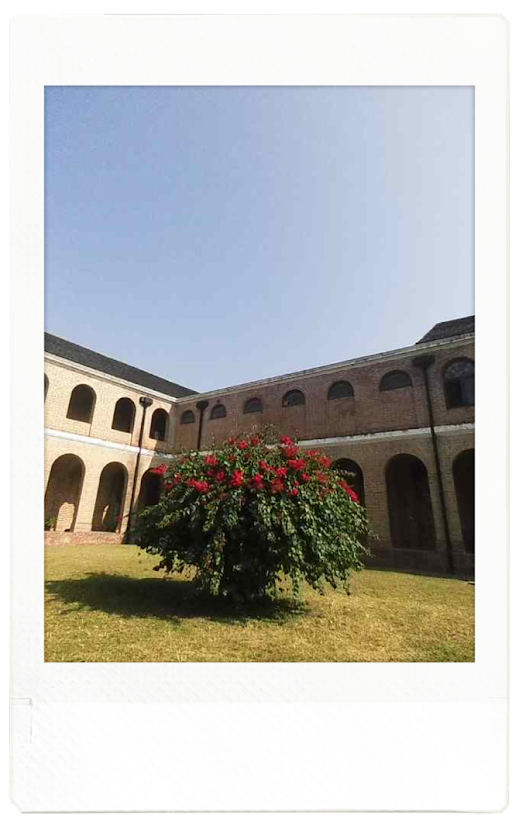 Fujifilm Instax Pal camera sample
Fujifilm Instax Pal camera sample
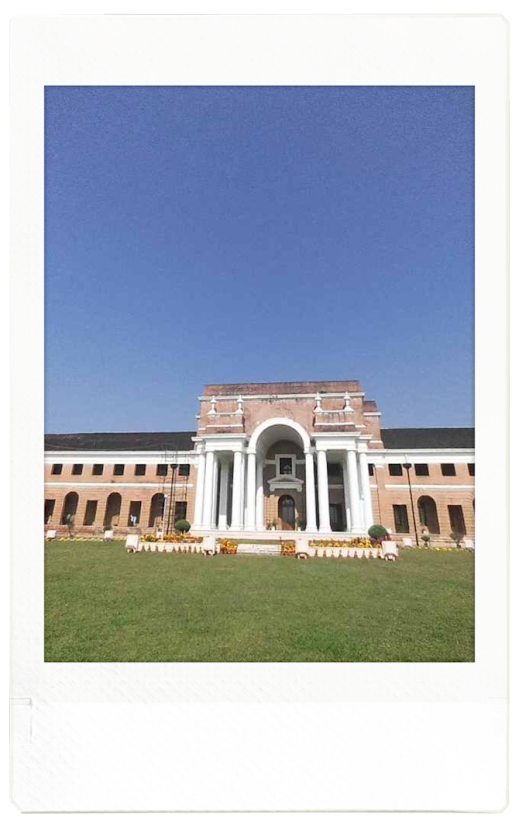 Fujifilm Instax Pal camera sample
Fujifilm Instax Pal camera sample
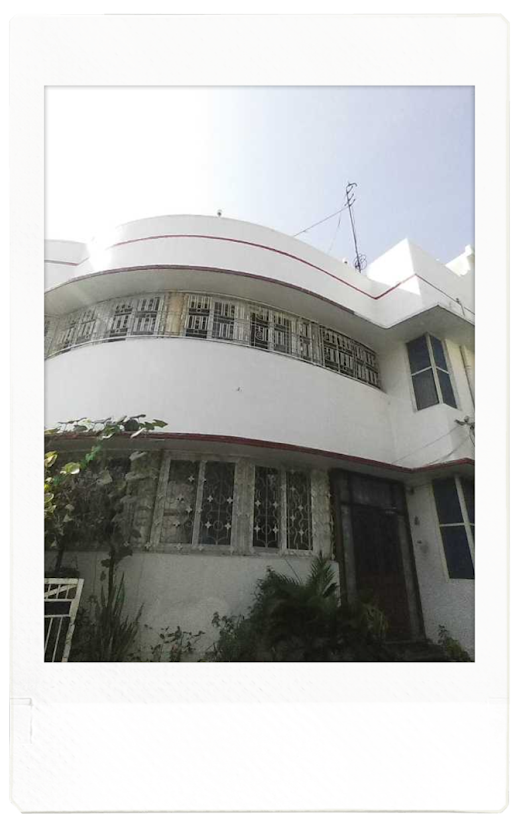 Fujifilm Instax Pal camera sample
Fujifilm Instax Pal camera sample
Fujifilm’s Instax Pal is big on retro fun
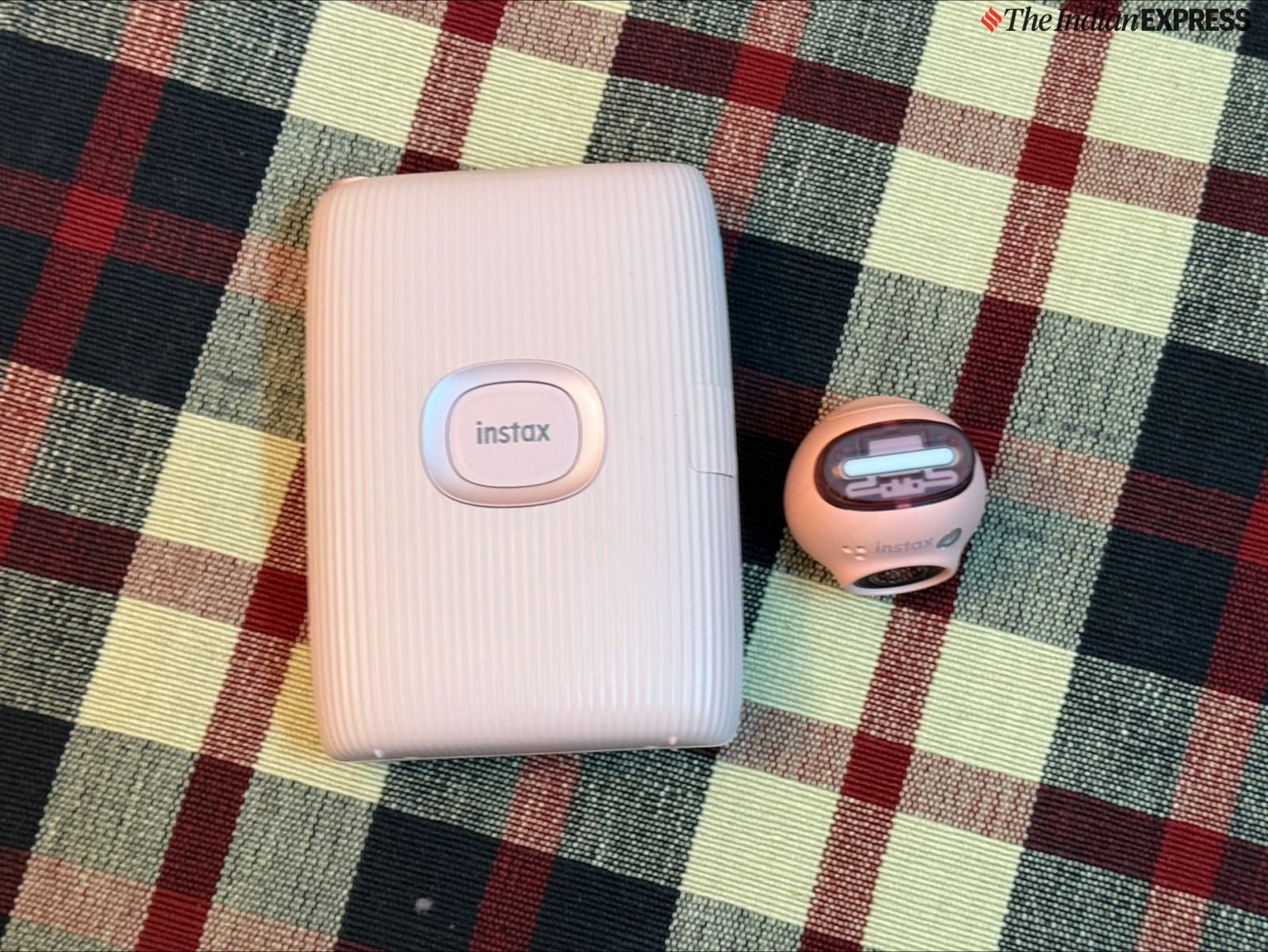 You can get the Mini Link, a printer that prints film images off your phone. (Image credit: Anuj Bhatia/Indian Express)
You can get the Mini Link, a printer that prints film images off your phone. (Image credit: Anuj Bhatia/Indian Express)
So, what was it like to use the Instax Pal? I spent a week testing the camera, and all I can say is that it provided a fresh perspective on digital photography. If you’re looking for some throwback fun or you really just want to relive those teenage glory days, I would recommend getting the Instax Pal. The Pal is tiny and has a toy-like look, and while it doesn’t print photos the way a traditional Polaroid camera would, it still feels like a digital camera. I feel the Pal is aimed at adults like myself who grew up with old-school cameras in the ’90s, which is still a big audience. As I said, if you have a lot of nostalgia or interest in the old-school camera, the Instax Pal is a fun camera to own. But if you don’t fit into any of these categories, the price tag is a bit steep for what you’re getting.
Story continues below this ad




