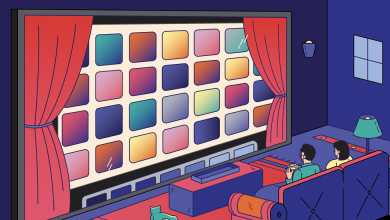Gboard beta brings circular and pill-shaped keys, but here’s how you can do undo it | Technology News

Gboard, the default keyboard app that comes pre-installed on almost all Android devices is getting a visual change that might be making many uncomfortable.
As it turns out, the latest version of Gboard for Android beta has introduced circle and pill-shaped keys for select users. Instead of the rectangular keys most of us are familiar with, the new shapes seem to be frustrating many as it has messed up with their muscle memory.
Here’s how the new circular and pill-shaped keys look like. (Image Source: 9to5Google)
And while there is no functional change as to how these keys work and that the new keys look more modern than they ever did, some are having a hard time using the “”Long press for symbols option, which appears directly above a letter. The new keys seem to be rolling out for users who are on Gboard beta build version 15.1, and currently there seems to be no way to revert to the old key style. However, users can try turning off key borders for a cleaner look.
To do so, open Gboard settings, navigate to Themes, select a theme and on the pop-up that appears, turn off the toggle named ‘Key borders’. Alternatively, you can also opt out of Gboard beta from the Google Play Store, uninstall and then reinstall the stable version to get back the rectangle keys.
At the moment, it is still unclear if Google will bring the design change to the stable version of the app, so we will have to wait a while to know more.
© IE Online Media Services Pvt Ltd