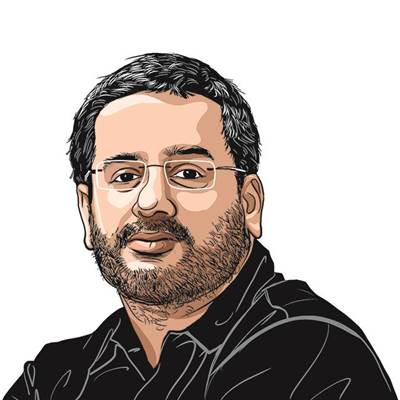Samsung Galaxy Book4 Pro 360 review specs, battery life, pros and cons

A decade ago, when twist-and-tear Ultrabooks were becoming the rage, I too thought the laptop form factor was in the midst of a major shape shifting exercise. But the laptop held its form and the new idea did not really become the big trend everyone thought it would. That does not mean explorations into what all the laptop could do stopped. The Samsung Galaxy Book4 Pro 360 is the kind of device that has been spawned by that thinking.
Samsung Galaxy Book4 Pro 360 review
The Samsung Galaxy Book4 Pro 360 is a laptop in its heart, but then it’s a mutation that has evolved to imbibe the learnings of this segment and the skills of others to offer a device that caters to all the needs of a modern day user. In the couple of weeks I have used this device, it has often surprised me on what all it can do, pulling out new features and skill sets I have not come to expect from a laptop.
The Galaxy Book4 Pro 360 comes with a S-Pen. (Image Credit: Nandagopal Rajan/Indian Express)
While it looks like any other 16-inch laptop, it can fold its screen back 360 degrees to offer a laptop with the best stylus in town — the Galaxy S-Pen. So you can use the Book4 Pro 360 as a giant tablet where you are scribbling your thoughts or explaining a new wire-frame to your team or just taking a class where you are using the device as a white board, the possibilities are endless. And this is a superb 40.62-cm Dynamic AMOLED 2X screen that lets you notice even the minor details on screen and makes you obsessive about the thickness of the pen tip you use.
If at all I had an issue, it was with the large screen size, which made it a bit difficult to it as a tablet. I recommend this as a desktop replacement and it works well if you are using it on a stable surface as a table. But if you, like me, want to perch it on the laptop arm rest, then you will need to manage it a bit.
The Galaxy Book4 Pro 360 is powered by an Intel Core Ultra 7 processor 155H, a clear indicator that this is not meant for lesser mortals. But this also means there is no task the Book4 Pro 360 cannot handle, be it high-end animation work or video editing, just regular browsing or binge watching Netflix. You can try multi-tasking in multiple ways, and this one won’t complain. The only place where I did feel the device was heating up a bit was when I used the tablet screen with the keyboard facing my lap for an extended period of time. Interestingly, the function keys have a performance button that lets you choose between high-performance, optimised, silent and quiet modes. During my use, I did not find the fan to be too loud and am a bit surprised by the last option here.
The keyboard is full size and cuts no corners. I had to adjust a bit, coming from a smaller MacBook keyboard. But I loved how this too had a fingerprint sensor to unlock the device, something that comes so naturally to me now. The keyboard is well spaced out and backlit, which was a great help while writing on overcast mornings without the lights on. The trackpad is extra large and very useful for the creative people who want to use the screen to its full capacity.
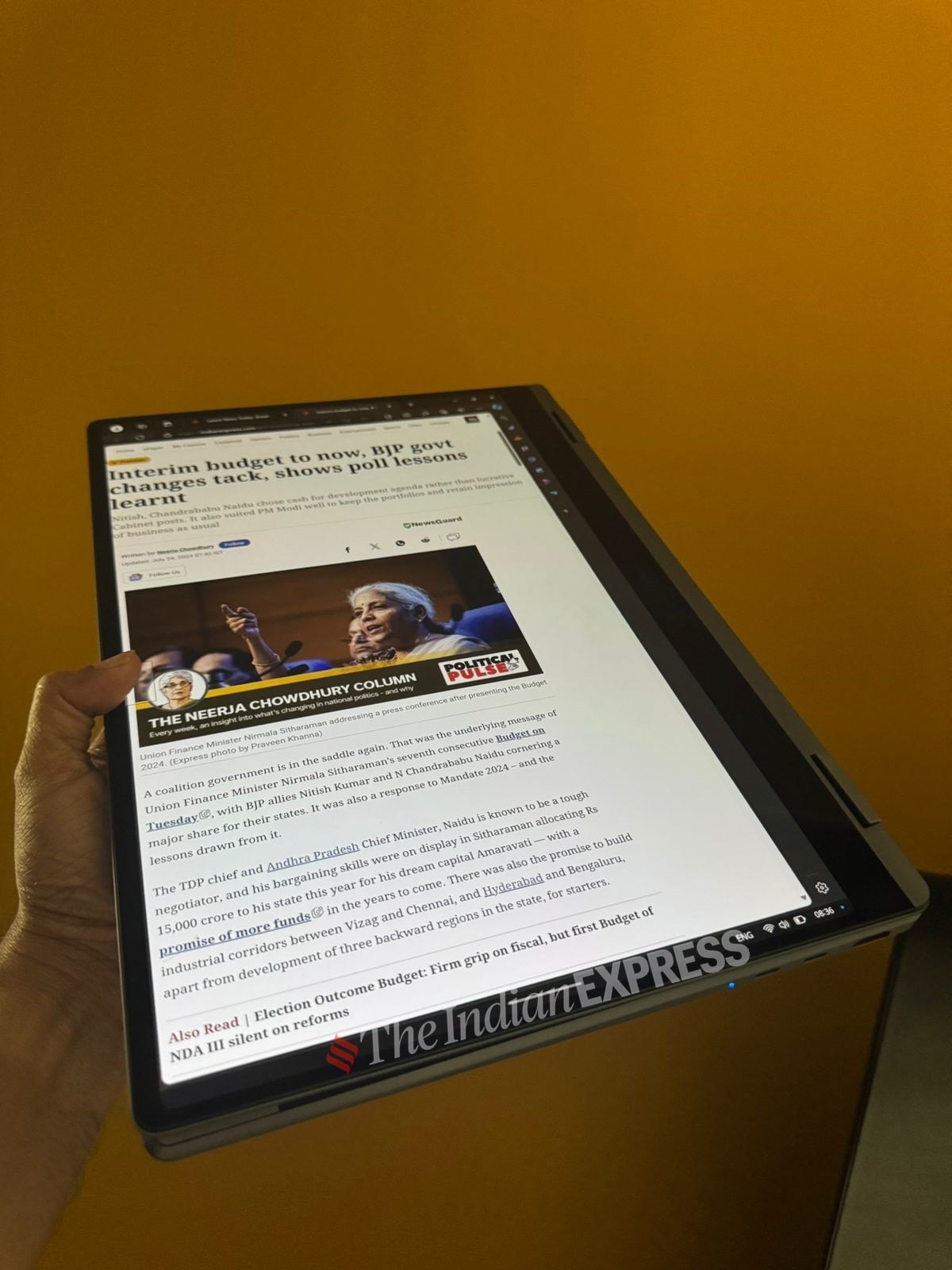 The Galaxy Book4 Pro 360 can also double up as a huge tablet. (Image Credit: Nandagopal Rajan/Indian Express)
The Galaxy Book4 Pro 360 can also double up as a huge tablet. (Image Credit: Nandagopal Rajan/Indian Express)
Given that the Galaxy Book4 Pro 360 now features multi-control, this trackpad can also be used to drag and drop elements from the laptop or a Galaxy smartphone or tablet which you can now use easily in tandem with this as your primary device. Logging into my Samsung account, I could use the Samsung Galaxy S24 Ultra as a paired device that could be a second screen, a better camera and a creative assistant in more ways than one. With the connected devices features, Samsung has really upped the game now and come at par with what Apple used to push as its USP.
Story continues below this ad
On the design side, I would have loved for a place to store the S-Pen when using the device in tablet mode. I fear not having a good stowaway place for the stylus opens up the risk of losing it sometime if you are careless. While the software switches easily from the laptop mode to tablet, the screen does not resize perfectly when you hold the tablet in a vertical orientation and some of the quick buttons at the bottom disappear. Also, the large screen means there are too many placed to get a false touch.
 You can pair your Galaxy devices to use them as a secondary display. (Image Credit: Nandagopal Rajan/Indian Express)
You can pair your Galaxy devices to use them as a secondary display. (Image Credit: Nandagopal Rajan/Indian Express)
Since this is an Intel laptop and one with a large bright screen, you are looking at about nine hours of work on a full charge. But you can squeeze out a bit more by lowering the brightness of the screen and using the battery saver mode.
Samsung Galaxy Book4 Pro 360 pricing
I have to say this is one of the best Windows options out there at the moment, especially if you have a creative bend. With pricing starting at Rs 1,79,990, there are two things you should consider before opting for this variant: one, do you really need a screen this size, as there are no smaller options available; and, two, are you really going to use the S-Pen with the touch screen? If your answer is not positive for the two questions above, Samsung has great options in the Galaxy Book4 range that offer the rest of the goodness without these features that you pay extra for. But if you answered yes, then this is the best of Samsung and Windows coming together to create a device that can give you a creative edge.