Why the Clicks keyboard case for iPhone is a love-letter to BlackBerry

In the early 2010s, when I began my career as a tech journalist, BlackBerry was at its prime. As a young journalist, I was always curious and would often ask our editors about the newly launched BlackBerry phones. Fortunately for me, and as a newbie, I was able to attend many BlackBerry launch events—contrary to the norms of the time—which gave me access to the last of the iconic BlackBerry devices with physical keyboards. I still remember the time I spent with the BlackBerry Priv and Passport, two of my favourite BlackBerries.
After years—although many have forgotten BlackBerry, I haven’t—a startup company named Clicks Technology, founded by veteran tech journalists Michael Fisher (MrMobile) and Kevin Michaluk (CrackBerry Kevin), aims to bring back the BlackBerry we remember and love with Clicks, a keyboard case for the iPhone. This isn’t just a separate keyboard attachment or a replication of the physical keyboard BlackBerry was known for, but a genuine keyboard with real buttons for the iPhone.
I have been using the Clicks keyboard case for my iPhone 15 Pro (the company shipped the unit straight from London to Delhi) daily for a few days, and here’s what I think of it.
Clicks keyboard case for iPhone 15 Pro (as reviewed): Rs 11,900 ($139)
Why a physical keyboard for the iPhone
The Clicks is a case with a BlackBerry-style keyboard you can drop your iPhone 14 or 15 into. (Image credit: Anuj Bhatia/Indian Express)
I’d be lying if I said I had always wanted a physical keyboard for my iPhone. As a long-time iPhone user, and as many others might feel, I am accustomed to typing on a virtual keyboard. In fact, even when I was using the iPhone 13 mini, I never had major issues typing on its smaller screen. However, there were times when I wished for a physical keyboard, especially while typing on a busy Delhi metro, sitting in an auto, or standing in a queue at a grocery store.
Truth be told, I come from a generation that used physical keyboards on phones for a long time and has since adapted to all-virtual keyboards on modern smartphones. So I have experienced both phases—phones with and without physical keyboards. I can imagine how a user born after the 2000s might react to a smartphone with a built-in physical keyboard. They might not be accustomed to typing on a physical keyboard and may lack the emotional connection and fond memories associated with BlackBerry. You might question the need for the Clicks keyboard case, but I believe the makers are trying to reach two types of audiences: those who were once huge fans of BlackBerry and those who are new to the physical keyboard experience. The common thread is the iPhone, perhaps the most popular smartphone on the market, which, ironically, was designed to free users from the BlackBerry-style physical keyboard.
It makes your iPhone distinct
 The Clicks doesn’t require a Bluetooth connection for pairing to happen. (Image credit: Anuj Bhatia/Indian Express)
The Clicks doesn’t require a Bluetooth connection for pairing to happen. (Image credit: Anuj Bhatia/Indian Express)
A banana yellow. That’s the first thing that comes to mind when I look at the Clicks keyboard case for the iPhone. It’s hard to ignore Clicks. I received so many queries about the case when I posted a picture of it on LinkedIn. In fact, my office colleagues were under the impression that Apple had secretly introduced a limited-edition iPhone in bright yellow with a physical keyboard. Everyone wanted to hold the device, touch and feel it, and take pictures—without realizing that it was just an iPhone case. Now, after days of using the Clicks keyboard case for my iPhone 15 Pro, I’m used to the extra attention I get when I enter a room full of new people. I can’t hide it, even if I wanted to. The bright yellow colour makes Clicks distinctive, though it still feels very much like itself. At one point, I even forgot it was just a phone case and thought I was using a new device.
Maybe the reason is that the iPhone looks longer when it’s inside the Clicks case. The case is about 1.5 inches longer than the iPhone alone and also adds a little more weight. That being said, I can easily carry my iPhone 15 Pro in my cargo pants; the case actually feels lighter in daily use. However, if you’re using the iPhone 15 Pro Max with Clicks, it might be a bit bulky.
Story continues below this ad
I must say the build quality and design of Clicks are fantastic. The silicone material of the case is of premium quality, and there’s a small rectangle vegan leather patch on the back that adds a nice touch for your fingers to rest. Clicks also include a protective layer for the iPhone cameras, and two small cutouts above the keyboard that allow the sound to pass through from the iPhone microphone and speaker. The Clicks feels both retro and new, bringing me a lot of joy, and I think it might do the same for you too.
Easy to use and no charging required
 The keyboard case does make a huge difference when using social media apps. (Image credit: Anuj Bhatia/Indian Express)
The keyboard case does make a huge difference when using social media apps. (Image credit: Anuj Bhatia/Indian Express)
Perhaps the best part is how easy it is to slip the case onto my iPhone 15 Pro. Just press gently on the back to pop the top of the phone forward, then slide it into place. It’s that simple. When you insert your iPhone into the case, it connects via the port on the bottom—USB-C, in the case of my iPhone 15 Pro—so the case doesn’t require a Bluetooth connection or a battery. There’s also a matching USB-C port on the bottom of the case for passthrough charging—that’s the port you use to charge your iPhone. I wish support for MagSafe could have been there but it’s not. I wouldn’t be surprised if MagSafe would be added in the next version of Clicks. Though wireless charging support is there, I find it very slow.
During my testing, I found that the case drew minimal power; I didn’t notice a significant drain on my iPhone 15 Pro’s battery. The only part of the keyboard that needs power is the backlight, which can be easily turned on and off. I preferred to use the Clicks keyboard case as it is, but a companion app from the App Store allows you to adjust the backlight brightness and timeout, change the behaviour of the Caps Lock, Alt Lock (123 key), and Return keys, enable battery saving, and update the firmware.
The keys have tactile feedback and customisability won me over
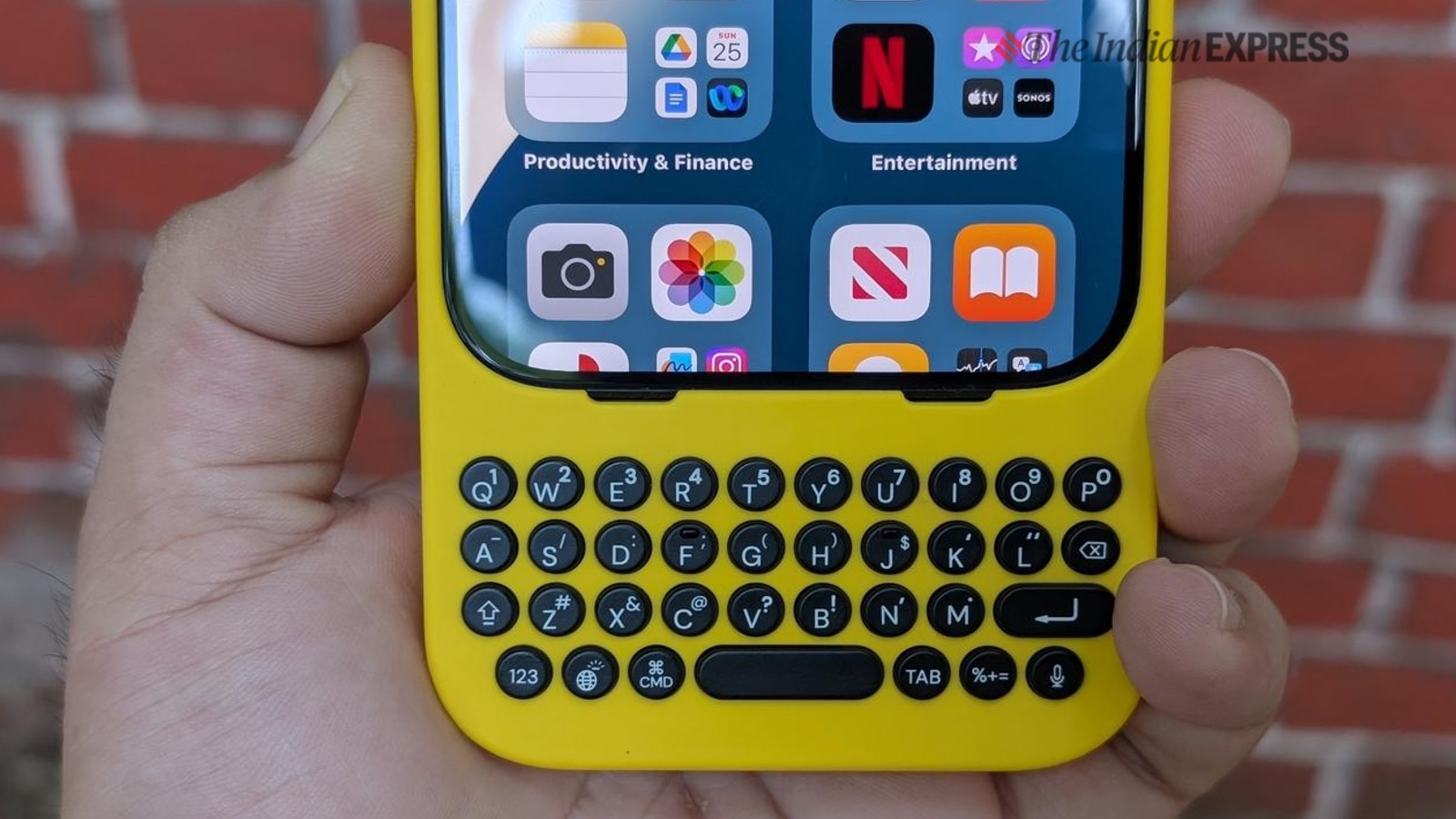 The keys are reminiscent of the best BlackBerry keyboard. (Image credit: Anuj Bhatia/Indian Express)
The keys are reminiscent of the best BlackBerry keyboard. (Image credit: Anuj Bhatia/Indian Express)
It was a dream to use a physical keyboard with the iPhone, but my initial experience with the keys wasn’t great. I made a lot of mistakes while typing. However, after more than a week with the physical keyboard, I’ve grown accustomed to the typing experience, making fewer typos and typing faster. So yes, I’d say it takes some time to get used to a physical keyboard—perhaps more than a week. But once you adjust, it’s a joy to type on, even though the keys are small. They are tiny but still fantastic to use. Each key covers a nickel-plated dome that provides the right amount of travel. The keys are clicky and offer tactile feedback, reminding me of using a BlackBerry keyboard all over again—this time on the iPhone.
Story continues below this ad
As I mentioned, even after spending time with the physical keyboard, I still make typos and sometimes end up with incomplete texts. The good thing is that the iPhone’s keyboard features, such as auto-correct, are still there to help if I mistype something. Of course, I can’t write an article on the iPhone with a physical keyboard at the same speed as I can on a virtual keyboard. However, there are times—often throughout the day—when typing a message on a physical keyboard is deeply satisfying. Nothing beats the satisfying typing experience you get from physical keys. I wish the company would find a way to make the keys a little larger while keeping the overall dimensions the same, especially for a phone the size of the iPhone 15 Pro.
But more than the charm of using physical keys on the iPhone, one significant benefit of the Clicks case is the change in screen size while typing. Since the case includes a keyboard, the digital keyboard no longer appears on your screen, giving you far more space. This difference is particularly noticeable when using social media apps like Instagram and LinkedIn. I could see how a draft post looked, and with the digital keyboard no longer occupying screen space, I had more real estate for viewing and editing.
Another advantage of the Clicks keyboard case is access to several preprogrammed keyboard shortcuts and the ability to customize additional shortcuts of your own. The command key functions similarly to that on a Mac or iPad, giving me access to all my favourite shortcuts, like copy and paste. This is a great productivity feature, I’d say.
After using physical keys for typing, I didn’t stop going back to the virtual keyboard whenever I felt the need. The good part is that you can easily switch between the iPhone’s virtual keyboard and the Clicks keyboard anytime.
Story continues below this ad
Should you buy the Clicks keyboard case?
 The Clicks connects directly to the iPhone through Lightning or USB-C. (Image credit: Anuj Bhatia/Indian Express)
The Clicks connects directly to the iPhone through Lightning or USB-C. (Image credit: Anuj Bhatia/Indian Express)
It depends. If you ask me, the Clicks keyboard case has its shortcomings but also strengths, especially if you are the right audience for a niche product like this. This is a first-generation device, and the company did a lot of things right to make the keyboard case shine. I love the idea of a physical keyboard case for the iPhone. It really seems like an opportunity the company seized to do something special, despite having some rough edges. Not everyone needs a physical keyboard, and that’s okay. Clicks is a homage to the golden days of BlackBerry, and the attempt is to bring the best of BlackBerry to the iPhone. It is a premium product priced at Rs 11,900 for the iPhone 15 Pro (Clicks can be purchased from the company’s website for the iPhone 14 and other iPhone series; the price varies by model). I can’t wait to see what Michael Fisher and the team do next with the second-generation Clicks.
|
Clicks keyboard case for iPhone |
||
| Feature | Pros | Cons |
| Keyboard | Fans of BlackBerry keyboards will love it | N/A |
| Design | Designed for creative users who want additional screen real estate |
Adds extra bulk to iPhone |
| Display | Bright and well-designed | N/A |
| Functionality | Fantastic keyboard shortcuts | No MagSafe |
| Durability | N/A | |
| Price | N/A | Expensive |




