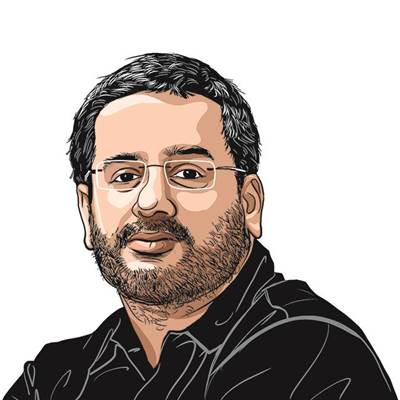Xming Page One projector review

The screens in our lives have all been becoming larger over the years. Where a 21-inch TV used to be a luxury a few years back, now a 65-incher seems too small at times. Most of us can never return to smaller screens and keep pushing for even larger screens in our living rooms. This is where there is a growing demand for projectors that bring in a large screen on demand and not by taking up that space for good. The Formovie Xming Page One portable projector can get you a 120-inch full HD screen at home without costing a dime more than a 42-inch television.
The Formovie Xming Page One is a small device that can easily stand on a stool in your room or can be set up on a wall. It is lightweight and easy to move around. Also, there are no buttons on the projector; though an Xming logo lights up when you power it on. All controls are on the remote which is very similar to what you would get with any Android TV. On the front of the projector is a large lens and a small focus sensor.
The projector runs on Android OS. (Image credit: Nandagopal Rajan/The Indian Express)
Once you power on the device, it immediately goes into focus mode and gets the image perfect before it switches on the operating system UI. I loved how the projector does this without any action from the user. You can see the lens move in its attempt to lock onto the wall with a sharp image using its calibration screen.
The UI screen is very easy to understand and use and it has setups for Google TV and Netflix, the latter getting a native app for a change in a projector. But once you set up Google TV, you have access to all the apps that work on a TV including Netflix and Amazon Prime.
At home, I have been struggling to find the space to review TVs and projectors. Most walls in my apartment have something on it and I have not yet had the guts to invest in a projector screen. But given the small size of the Formovie Xming Page One, I had a bit of a brain wave — to project on the ceiling in my bedroom. All I had to do was lie the projector on its back with the lens facing the ceiling and in a second I had an 80-inch plus image of a tiger staring down at me. As I lay back on the bed happy with myself, I was convinced this was the best way to watch chilly horror flicks in the Delhi winters, all warmed up under multiple layers of blankets and comforters.
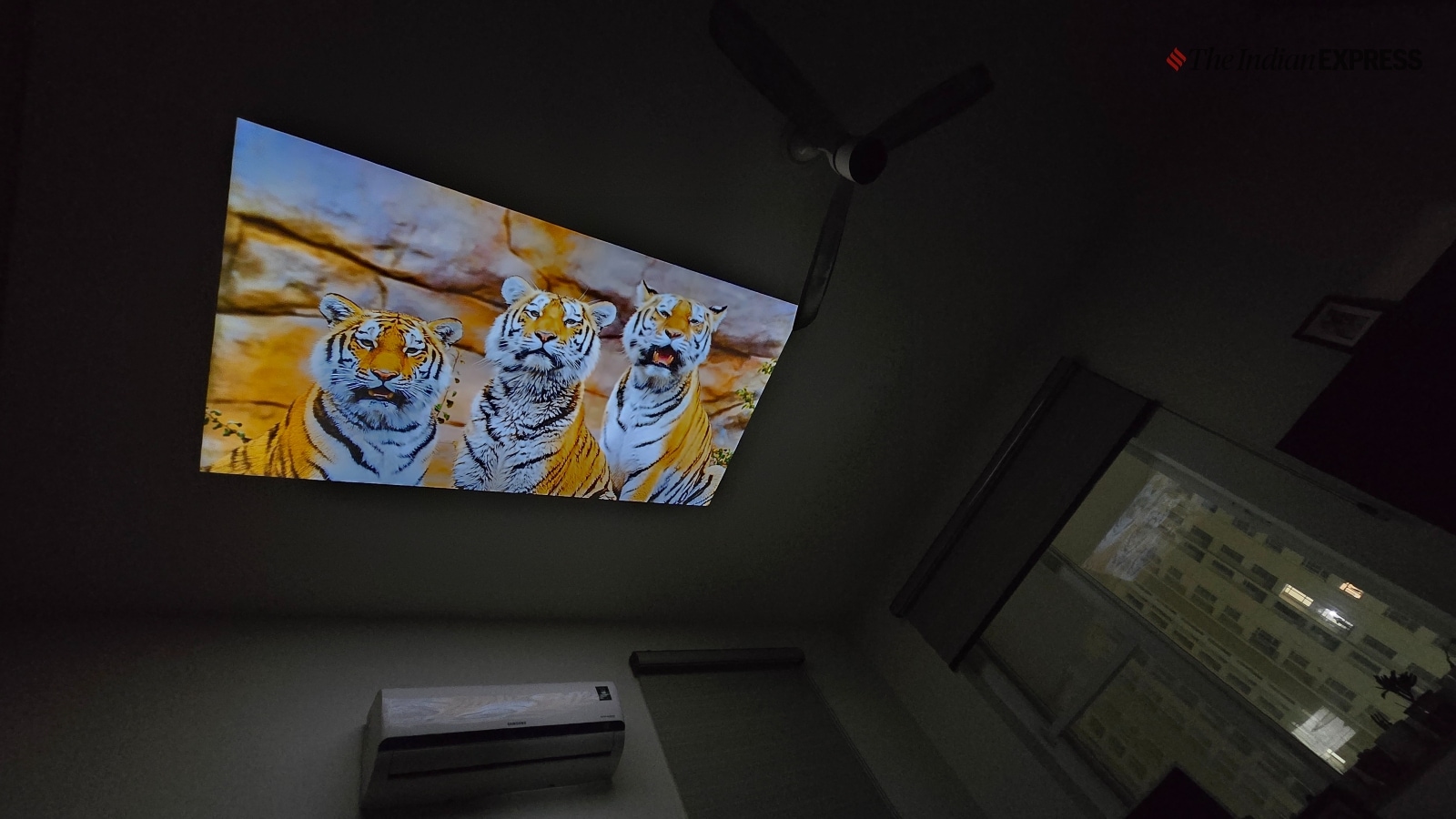 It can project up to 120-inch images at 1080p resolution. (Image credit: Nandagopal Rajan/The Indian Express)
It can project up to 120-inch images at 1080p resolution. (Image credit: Nandagopal Rajan/The Indian Express)
The image quality is pretty good and sharp. In the settings you can select presets for movies, sports, and the like. Watching some 4K video clips on YouTube I was happy with the colour reproduction as well as the clarity. There was no distortion or ghosting. But this was a Full HD image and not the 4K quality you get on top-end projectors these days. I was impressed with the 500 Lumens brightness of the lens in this portable projector. You can make out the HDR 10 kick in, along with the high contrast when you watch scenes with the sky in it. Overall, the viewing experience is as good as any TV can offer, but with a much larger screen than you can afford.
For a few years now, projectors have been able to manage good audio quality. The Formovie Xming Page One is no exception and offers loud and clear sound akin to any Bluetooth speaker of this size. While it is loud enough to go with the image size you are projecting, the speaker lacks the surround sound effect you need with a cinema effect. But you still have Dolby Audio that gives a decent impact and you can also switch presets depending on the content. I loved the dialogue enhancer feature which is a must-have especially when watching movies on Amazon Prime.
Story continues below this ad
Most of the settings for the projector are part of the UI and do not overlap as you find in other projects. In that sense, this is almost like using an Android TV and hence pretty easy to manage. Also, there is no need for keystone adjustments, etc as the image is always in line. I missed having an angle adjustment to ensure I could focus on the desired spot on the wall. If you are buying this, it is better to get a good tripod to ensure you have a good placement. It might also make sense to connect the projector via Bluetooth to a speaker system in the room to get the full cinema experience. And do keep in mind, that the Formovie Xming Page One does not work for projections smaller than 40 inches, though it can easily scale up to around 120 inches.
At Rs 39,999, the Formovie Xming Page One portable projector is perfect to be considered in place of a television which will certainly cost for this kind of image size. I think those who don’t use the TV all the time and prefer to watch only during weekends, or during sporting events should seriously look at a projector in place of something that blocks the space in your home throughout the year. However, if you are looking for a good home cinema system, I suggest you push your budget a bit more and get something with 4K.
© IE Online Media Services Pvt Ltd