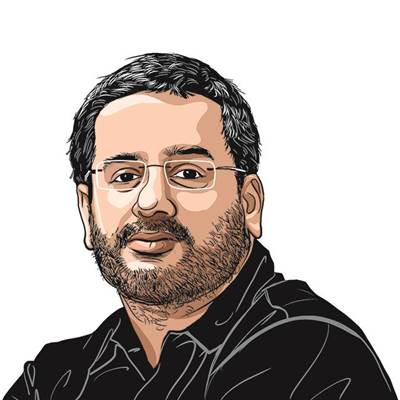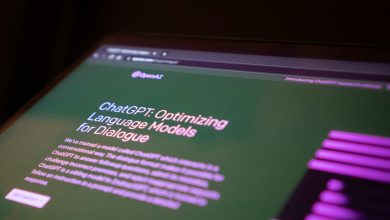I tried out Google’s Android XR Glasses and I’m convinced this is the AI assistant I have been waiting for | Technology News

For me, the most exciting part of the Google I/O keynote came right at the end — the Android XR announcements which included the return of what some of us remember as Google Glasses. So, when the chance presented itself to check out the Glasses at a demo zone, I queued up for the same without any hesitation.
As I was in the queue, a representative of the Android XR team took away my glasses to scan them for their power. As I reached my turn at the demo a few minutes later, they had a custom lens ready for me.
The Glasses, though a prototype, are comfortable to wear and not really heavy. They have an inbuilt camera, a touch-sensitive temple lined with speakers. The right lens had a small prism on which I could see the time and temperature. As you tap the temple, Gemini wakes up and is ready for your queries. You tap again to pause Gemini.
My first demo was with a painting on the wall as I asked the Glasses to identify the painter. Soon, I could hear a detailed explanation on the painter, with the text of what Gemini was saying showing up on the in-lens display. This took some time for me to adjust to as I use progressive lenses to help me with reading too. But in a few seconds, I could see the text clearly, though this does come in the way of what you are seeing. I think a lot of users might prefer to be guided only by voice when they use the XR Glasses full time.
These prototype glasses aren’t heavy. (Image Credit: Nandagopal Rajan)
Then I walked over to another demo zone where I was staring at a very unique coffee machine. I asked Gemini how I could make an Espresso with this contraption. The Glasses immediately started telling me how to use the machine. But this is where I found the text coming on the lens a bit of an irritant — again voice would be perfect in a situation where I just needed instructions.

For the next demo, I asked the Android XR Glasses to summarise a page from a Lonely Planet travel guide. Again, it gave a quick summary about the Southern Alps which would have saved me a lot of reading.
That’s when I went off script and asked it to count the number of apples in a bowl on the table. “Six apples,” came the answer. And it took me a while to realise Gemini was right as I thought there were much more apples there. In fact, there were four pears too and the Glasses did a good job of isolating and counting the apples.
Story continues below this ad
The demo lasted just a few minutes, but it left a lasting impression and made me feel the real power of having an AI assistant like Gemini being there to help you with everyday functioning. You can access any app on the phone, take photos, dictate replies to emails and messages. But what makes it even more powerful would be the power to remember everything the camera saw and not just what registered in your brain. Also, this could be like a rewind for your life, and you can technically go back a few days and remember where you left the locker key, or what exactly your friend told you during an argument. The possibilities are endless.
And remember, what I used was a prototype, and the final product is sure to be much better. I am waiting to buy one, provided it can get my prescription glasses right.
© IE Online Media Services Pvt Ltd