What to do if your phone gets stolen? Here’s what you need to know | Technology News

Losing your phone can be stressful, but acting quickly can help protect your personal data and improve the chances of recovering your device. A user’s smartphone often contains sensitive information like banking apps, emails, photos, and passwords, so securing the device is essential.
Most online marketplaces have safeguards to prevent stolen phones from being sold to consumers. Staying informed and acting fast can limit the damage caused by mobile theft. Here are the steps that you can take if your stolen device is an iPhone.
Mark your phone as stolen. (Image: Unsplash)
Mark your device as Stolen
If your iPhone is lost or stolen, use the Find My app to mark it as Lost. This locks your device remotely and displays a custom message with your contact info. It also tracks the phone’s location, helping you recover it if possible. Marking it as lost ensures no one else can access your data or use the device.
Contact your mobile service operator
If your iPhone is lost or stolen, contact your mobile service operator immediately. They can block your SIM to prevent unauthorised calls, texts, or data use. This helps protect you from fraud and additional charges.You can also request a new SIM or transfer your number to a replacement device.
Block your bank cards
If your iPhone is stolen, block your bank cards linked to Apple Pay right away. Although Apple Pay requires Face ID, Touch ID, or a passcode, it’s safer to disable access. You can do this by marking your device as lost via the Find My app. Also, contact your bank to freeze or replace your cards for added security.

Change passwords
Change the passwords for your Apple ID and other key accounts immediately. This prevents unauthorised access to iCloud, email, social media, and banking apps. Start with your Apple ID, as it’s linked to many services on your device. Updating passwords helps protect your personal data from being misused.
Beware of phishing attempts
After your iPhone is stolen, be cautious of phishing attempts via email, text, or phone calls. Scammers may pose as Apple or your carrier to trick you into giving away personal info. Never click on suspicious links or share login credentials. Always verify communication through official Apple support channels or the Apple ID website.
Story continues below this ad
By taking these precautions, we can make it more difficult for criminals to steal and access our phones, ensuring the security of our personal and financial information. Always stay vigilant for phishing attempts and follow official channels for security. Protecting your device and data is essential in today’s digital world. Quick steps can limit the damage and give you peace of mind.
What if your stolen phone is Android?
Losing an Android phone can put your personal data, accounts, and privacy at serious risk. Android devices often store sensitive information like emails, banking apps, photos, and saved passwords, making it critical to act quickly.
Staying informed and acting fast can limit the damage caused by mobile theft. Here are the steps that you can take:
Call your phone or use your carrier’s mobile app to send an alert: If your Android phone is stolen, use another device to call your mobile phone. You can also use your carrier’s mobile app to override your ringer settings and sound an alert.
Story continues below this ad
Use your phone’s built-in find my phone feature: Your phone has built-in security measures that allow you to track, ring, lock, or erase it remotely, if you have the feature enabled. On Android, the device has a feature named Find My Device, which helps to locate your device easily.
Remotely delete your phone’s data: If you’re fairly certain your smartphone was stolen, you should remotely delete the data from your device to keep your information safe, and you should do it as soon as possible.
Follow these steps to remotely erase data on your Samsung or Google phone:
1-Go to on another device.
2-Sign in to your Google account.
3-From the left-hand menu, choose Erase Device.
Story continues below this ad
Change your passwords and lock your phone: Use your phone’s find my phone feature to remotely lock your phone from anywhere if you can’t find it immediately. Additionally, make sure to use this chance to update the passwords for any accounts you frequently use or have apps for on your computer, including social media, email, and banking accounts.
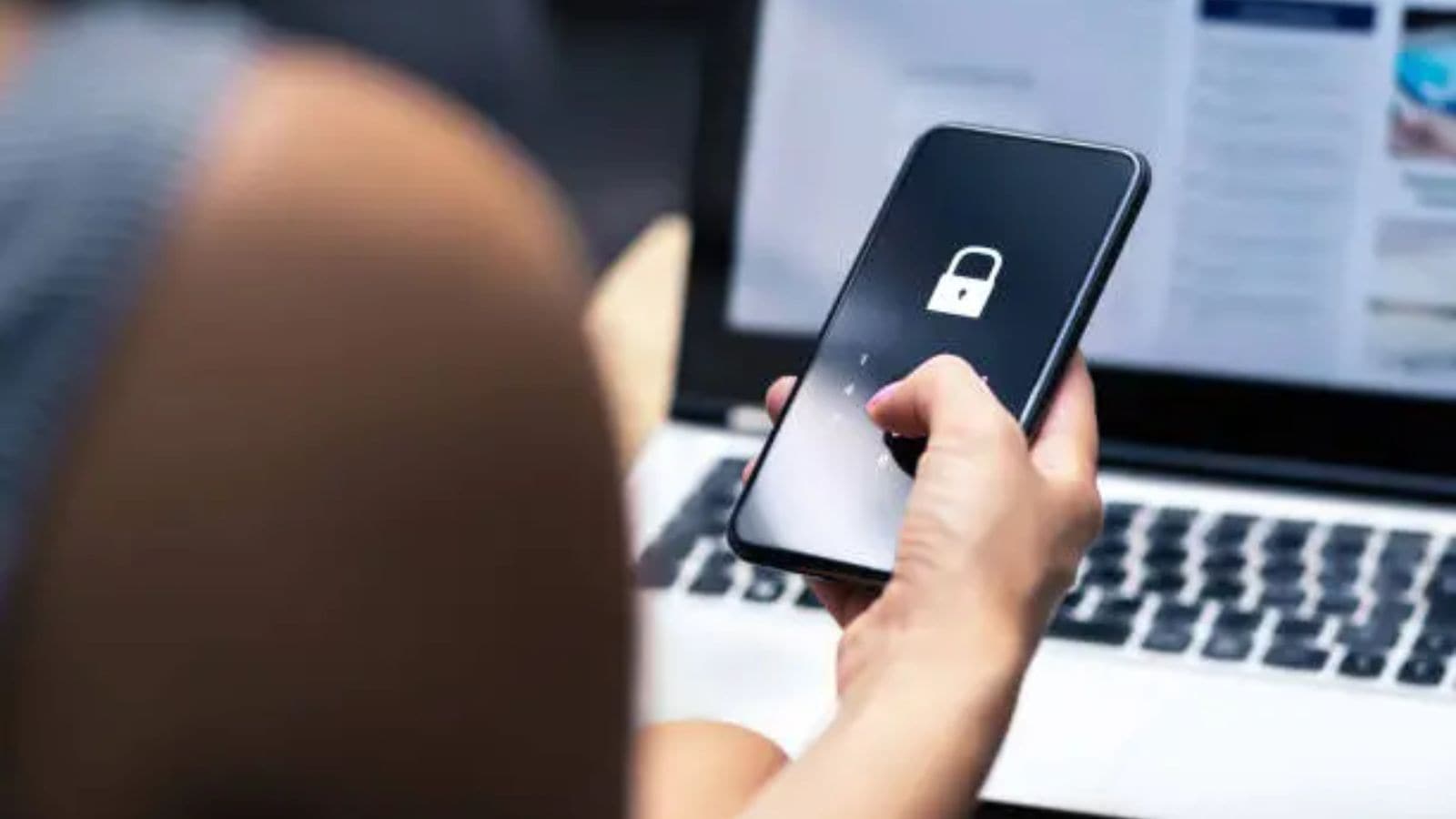 Lock your phone and change your passwords. (Image: Unsplash)
Lock your phone and change your passwords. (Image: Unsplash)
Speak with your mobile provider: After deleting and locking your device, if you’re still unable to find it, contact the provider for your consumer cellular plan. Even with a new SIM card or carrier, they can turn off your phone’s service and usually identify the device as unusable.
Inform the police: You might not be able to get your phone back, but if you have to protest false charges made on your device, you may require a police report.
(This article has been curated by Disha Gupta, who is an intern with indianexpress.com)




